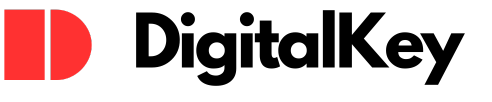Office 2019 will include a wide range of new features for content development, project development, task management, and other common uses. Primary applications such as PowerPoint, Excel, Word, and Outlook have all received improvements which users will find highly beneficial. Microsoft Office 2019 also included improved inking features across all apps such as roaming pencil case, pressure sensitivity, and tilt effects for a natural feel within document development.
Presentations have become an important feature of business activity and PowerPoint remains at the forefront of this type of content development. New cinematic presentation features have been added to PowerPoint named Morph and Zoom. Morph is a transition feature while Zoom delivers greater organizing control for presentation slides. The roaming pencil case is also an important new feature for PowerPoint.
Meanwhile, Excel now boasts powerful new data analysis with new formulas and charts as well as new connectors. Additionally, this latest version of Excel provides funnel charts, 2D maps, and timelines along with the ability to publish to PowerBI, the power Microsoft business analytics solution for data visualization and connection to hundreds of data sources. There are enhancements to PowerQuery as well as improvements to PowerPivot.
Content management and development in Word and Outlook now include new learning tools like read aloud and text spacing. Within Word, focus mode brings content forward and reduces distraction so documents can be created, edited and completed without delay. Additionally, Word also features:
- Text-to-Speech
- Learning tools for captions and audio features
- The inking improvements previously mentioned
- Accessibility improvements
Outlook’s focused inbox moves less important messages out of the way and brings priority email to the forefront for faster response. Outlook with Office 365 now includes a Groups feature while updated contact cards are available in both versions.
For users of OneNote, Microsoft now includes this application with Windows 10 rather than Office so the latest version is available already. For anyone preferring OneNote 2016, it remains as part of a volume installation with the Office Deployment Tool. Mac users will experience no difference with OneNote which is offered with the Office 2019 version for the OS or can be downloaded for free from the Apple App Store.
Click-to-run (C2R) was first used with Office 2013 as a modernized deployment technology which has been used to update office across millions of worldwide devices. However, Click-to-run (C2R) is now available in all client application formats. With C2R, customers will experience all the advantages which other office versions provide including:
- Consistent security updates
- Currently updated apps when installed
- Reduced network latency with the Windows 10 download optimization technology
Customers interested in an upgrade path to Office 365 ProPlus will now find the option easier to achieve. Older MSI-based formats will no longer be supported with C2R but other features remain available:
- Volume activation
- Group Policy management,
- Control over updates
- Support for System Center Configuration Manager
Related updates to server technologies as pertains to Office such as Exchange Server 2019, Skype for Business Server 2019, SharePoint Server 2019, and Project Server 2019 will soon be available.
Customers not yet ready for the cloud will find Office 2019 to be a valuable asset to which Microsoft is committed. Since various customers are at different points in the adoption of cloud services, Office will remain an important part of on-premise application products offered.
Also, there are some feature differences between Office 365 and Office 2019, including creativity features such as Editor in Word, tap in Word, PowerPoint, and Outlook. Additional creativity features in Office 365 are Designer in PowerPoint, Researcher in Word along with Ideas and Data Types in Excel.
Additionally, Office 365 powers real-time collaboration across the ever-important Word, Excel and PowerPoint applications for faster creation, editing, and publication of critical content. It must be noted that real-time collaboration is also available in Word 2019 but only with the use of SharePoint Online.
Remember these points and considerations about new Office application developments:
- Commercial volume licenses for customers are available for Office 2019 immediately.
- Office 2019 is also available for consumer and commercial use immediately within the US with releases to some countries pending.
- Certain features, such as OneNote, are only available in Mac while it is already available Windows 10.
- Other features may only be in use for Windows versions of Office 2019.
- Additional security features such as Advanced Threat Protection (ATP), message encryption, Office Enterprise Protection and sensitivity labels for Office Apps are included in Office 365 (in some cases, access to additional subscriptions like Exchange Online and ATP may be necessary while others may not yet be available in the Office 365 ProPlus edition).
To learn more about the newest developments in Office 2019 and Office 365, contact our experts at digitalkey.io by clicking here – Your online source for cheap OEM, Retail & Cloud products.
Browse our office catalog by clicking here