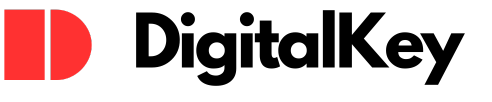Microsoft Office 2019 is expected to be released sometime this year. Most commonly, Microsoft releases its Office products during the year previous to its version name. For instance, Office 2016 was released late and 2015. Most experts agree that Office 2019 will not be released until September. With just a few months to go before this anticipated release, it is important to understand what to expect from the latest version of Office. In recent years, Microsoft has been changing its licensing model, tending more toward a subscription package than sticking with its traditional license. For many businesses it will be important to understand how long they can continue to use their current version of Office and how it will affect their other computing needs regarding Windows. With that in mind, it’s time to delve into some of the intricacies of Office licensing and compatibility so you can make the best choices for your organization.
How Office Has Been Licensed
For many years, Microsoft licensed its Office products as a one time purchase. This meant that customers could use the software for as long as they wanted, or until it was no longer supported. It seemed like the older versions of Office remained in use for a very long time. Office 2003 was very popular and use in many organizations because it was an industry standard, remaining compatible on several Windows OS versions.
Typically, most organizations have retained current versions of Microsoft Office for as long as it was compatible with the OS in use. Once an organization chose to upgrade their standard operating systems, the latest version of Office was included in the desktop image. For many years, businesses rotated out old equipment on a regular basis, only using something of a standard image based on the different models of computers. Increasingly over the years operating systems have required more computing power and older application versions were increasingly less compatible. This incompatibility has usually been driven by changes in the operating systems and the code platforms. As such, older coded applications are often not compatible with newer versions.
Microsoft typically relied on its operating system and Office products being sold hand in hand with newer hardware. The company knew that most business organizations would eventually phase out it’s oldest software in favor of newer hardware and software together. But, all along Microsoft had expected end-of-life expectations for when it intended to stop supporting versions of the software, including Office. Such is the case even now, as current versions of Office are expected to no longer be supported after a specific length of time. For the most recent version, Office 2016, that length of time is 10 years.
How Microsoft is Moving Toward a Different Licensing Model
With the newest Office application versions, Microsoft has shifted to a different licensing model, one which favors subscriptions. Many organizations have shifted to Office 365 in order to keep current more easily. However, many organizations have purchased various business level versions of Office in recent years with the expectation of using these applications and the compatible operating systems for the length of time specified or until hardware is no longer usable. So businesses still expect to use their Office applications under the “one-time purchase” license for up to ten years of support (the license doesn’t expire but the “mainstream” support life is five years with an extended support life of five additional years for a total of ten years).
In the case of Office 2016, this version of the software will run on Windows 7, Windows 8, and Windows 10. But, Microsoft has indicated that Office 2019 will only be supported for the regular five “mainstream” years with a two year extension, meaning that it’s end-of-life will be the same year as that of Office 2016. This change in support life leaves many industry experts to infer that after that time Microsoft will use only the subscription model for licensing its Office products. As a result of a short total support life for Office 2019, organizations must plan differently when considering upgrades to Office 2019. In many cases where new hardware will be used for close to that length of time the concern is not as great. However, the latest version of Office 2019 indicates an important change upcoming for Microsoft.
When & What to Expect From Office 2019
Office 2019 will almost certainly be released this year. Some companies will be in position to.use this newest version, since they already operate on the Windows 10 platform. The specific time of release has not been revealed by Microsoft, but many insiders believe it will be during the last quarter of the year. Office 365 subscribers may find that the latest version is available to them sooner as part of their subscription package.
When considering the newest version of Office, most people discuss what features will be included that add to the functionality of the applications. There are some indications that the upcoming Office version will include some important improvements. Among the anticipated changes with Office 2019 are:
- Improvements in functionality with Cortana
- New charts and graphs for XL that improve data analysis
- New and improved graphic effects which present more inking features
- Many insiders believe that Morph and Zoom will be added to PowerPoint for more eye-catching presentations
These features are very important additions to Office as will be others that have not been revealed by Microsoft. However, it is important to remember one specific caveat with Office 2019: this version will only be compatible with Windows 10. Organizations intending to retain their current versions of Windows 7 or Windows 8 while only upgrading to Office 2019 will find that the latest features will not be available unless upgrades to Windows 10 are made. This may be important, at least to some parts of an organization, while not as much to others. However, when receiving files from outside business which are using newer versions of Office, it will become increasingly more difficult to function with the older version of Office as well as that of Windows. So an upgrade to operating systems may be the first consideration before Office 2019 can be used.
What Will Happen With Your Current Version
Current Office versions still in use will still be licensed. But over the next several years these versions may become increasingly out of date. In the near-term, upgrading to Office 2019 will not be immediately necessary, but in the long-term, these upgrades will be an important factor for planning, especially where budgets are concerned.
Updates for security will continue to be rolled out for previous versions as indicated by Microsoft in their licensing agreements. As mentioned earlier, the support will continue for the length specified, usually 10 years. But, improvements to these versions are not expected to be provided past the “mainstream” support life as has been the case in the past.
What Will Happen With Office 365
In the case of the Office 365, not much will change. Since Office 365 is a subscription, the newest version of Office will be automatically offered. Subscribers should have access to Office 2019 immediately as long as they are using Windows 10.
Likewise, when renewing a subscription or shifting to Office 365 subscriptions, users will find that the newest version is available though still dependent upon the version of Windows. Since Microsoft intends only to support Office 2019 for a maximum of seven years, the software company clearly expects many of its customers to shift toward Office 365 over time. With upcoming versions of Office, a subscription license will become increasingly important for upgrades.
Office 2019 and the Future Affects
With the news that Office 2019 will only be compatible with Windows 10 businesses and other organizations which use the applications must begin planning accordingly. Immediate upgrades of Windows and Office may not be necessary, but they will be within just a few years, even months. When planning ahead it is also important to keep in mind that the license term for the length of support with Office 2019 is intended to be shorter and will coincide with the in of life support for Office 2016. Upgrades of Office should be considered carefully based on this information as subscription-based licensing through Office 365 will likely become the standard.
To learn more about Office 2019, its benefits and licensing options, contact our experts at Digitalkey– Your online source for cheap OEM, Retail & Cloud products.