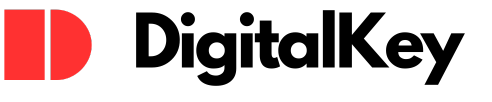Sometimes, it seems like you’re spending more time switching between programs as compared to the actual work. Anyone who has attempted to squeeze 2 windows on a single screen or tried to juggle the vertical split screens in Microsoft Word knows how frustrating it is to work on one small screen.
If you’re looking to improve your computing experience, here’s an idea you might want to consider – set up multiple monitors. This will give you room to spread out and make your computer more comfortable to use.
Here’s how an extra screen makes your PC better for work or play.
Advantages of having multiple screens
Increase in productivity is often touted as the main advantage to running a multi-monitor setup. In fact, studies have shown that dual monitors can increase productivity.
We live in a multitasking world. Having multiple monitors can be uniquely useful for keeping track of numerous programs simultaneously on your computer. It opens up many possibilities. You can check emails, browse the web and run multiple apps while completing tasks on a second screen.
With all those screens spread out before you, you’ll suddenly realize that you spend a lot less time flipping through open programs, files, emails, and looking for what you want. Instead of switching between full-screen windows, you have the option to put the second program on the second monitor. Here, you can have one screen dedicated to displaying critical information while the other can be used for your actual work.
Disadvantages of multiple screens
A second monitor takes up additional space. So before purchasing additional monitors, consider whether or not they would fit on your desk. While keeping programs open across two or more screens can be advantageous, it can be distracting for some people. For instance, Keeping email, IM or social media window open all the time can be good thing for communication purposes, but it can also be a productivity killer.