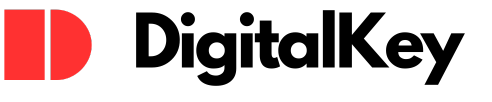Microsoft
Microsoft Windows Server 2019 Essentials
Shipping & Returns
You are entitled to cancel your order within 180 days if you face any problem with our products that we cannot solve.
The deadline for cancelling an order is 180 days from the date on which you received the products.
In order to use your right of cancellation, you must inform us of your decision by means of a clear statement. you can inform us of your decision by:
- By email: info@digitalkey.io
- By visiting this page on our website: https://digitalkey.io/pages/contact
- By phone number: +1 307 438 9647
- By mail: 1603 Capitol Avenue, Suite 413, 4213 Cheyenne, Wyoming 82001
We will reimburse you no later than 14 days from the day on which we receive the returned goods. We will use the same means of payment as you used for the order, and You will not incur any fees for such reimbursement.
About the Brand
- Microsoft Corporation is an American multinational technology corporation producing computer software, consumer electronics, personal computers, and related services.
- We are a registered company in United States and a registered Microsoft partner. (Microsoft partner Network ID 6769786)
Windows Server 2019 Essentials - 1-2 CPU Download License
Windows Server 2019 Essentials is the cloud-ready operating system that supports your current workloads while introducing new technologies that make it easy to transition to cloud computing when you are ready. It is ideal for small businesses.

Ideal for small businesses
Windows Server 2019 Essentials Edition is a cloud-connected first server system that is ideal for small businesses with no more than 25 users and 50 devices.
2019 Essentials is an excellent option for customers currently using the Foundation edition, which is not available with Windows Server 2019.
New features of Windows Server 2019 Essentials
Some of the new features integrated with Windows Server 2019 Essentials include:
____________________
Azure Site Recovery Services
_____
Maintain business continuityAzure Virtual Network
_____
Easy transition to cloud computingLarger Deployments Support
_____
Increases the manageability of domains, users, and devicesAzure Site Recovery Services
When a virtual machine that is protected from threats stops working, or the host server that it all runs on fails, Azure Site Recovery Services allows users to maintain business continuity until the virtual machine or host server on-premises is repaired and made available.
____________________

Real time replication
_____
Azure Site Recovery Services allows a replication of your virtual machines (VM) to be done in real time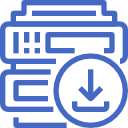
Sending VM image in backup vault
_____
Azure Site Recovery Services sends a replication of your virtual machines (VM) to a backup vault in Azure
Azure Virtual Network
Create virtual private network
Azure Virtual networking is a service that enables organizations to create a point-to-point (P2P) or site-to-site (S2S) virtual private network that makes resources that are running in Azure (such as virtual machines and storage) look as though they are on the local network for seamless access to applications and resources.


Move an organization to the cloud
As organizations transfer their workloads to cloud computing, they seldom move all of their resources all at once. They instead move some resources to the cloud and keep some on the premises. It's much easier to move an organization to the cloud in stages over time. Azure Virtual Network integration provides the network infrastructure that makes that process seamless and manageable.
Larger Deployments Support
Some medium-sized businesses need more functionality and capacity to implement Windows Server Essentials.
____________________
Windows Server 2019 Essentials provides increases the manageability of domains, users, and devices by adding support for larger deployments with multiple domains and domain controllers as well as ability to specify a designated domain controller.
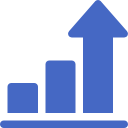

For more information on Windows Server 2019 Essentials
contact us
Designed with small businesses in mind, Microsoft Windows Server 2019 Essentials is a cloud-compatible operating system that is powerful enough to support the workload of up to 25 users and 50 devices. The operating system includes everything your business needs to run smoothly and is available at a price-point that is more accessible to small businesses. The Essentials Server 2019 package includes all of the best features from the full Windows Server 2019 so small businesses can successfully compete in todays economy. Windows Server 2019 Essentials is an excellent choice for customers looking to upgrade from the Foundation edition, which is not available for Windows Server 2019.
Windows Server 2019 Essentials features new technologies and integrated features that make transitioning to cloud computing easier for business owners and employees. The server includes added layers of security to keep your information safe and Azure-inspired innovation for the applications and infrastructure to transform the way you do business.
Windows Server 2019 Essentials licensing has some exclusive features that small business owners are guaranteed to love. You'll enjoy the core functionality of Windows Server with unlimited windows server containers and a host guardian service. You will also get 2 OSEs/Hyper-V containers, a Nano server and much more for one low price. The server also includes access to an active directory federation service, Windows Defender anti-malware protection, remote desktop services, storage services, failover clustering, a web application proxy and more.
Ready to transition your team to the cloud? When the time comes to make the switch to cloud computing, Microsoft will be ready to help. The included Azure Hybrid Use Benefit will allow you to bring your on-premise Windows Server license with Software Assurance to Azure. By transferring your existing Windows Server, you'll save money because instead of paying the full retail price for a Windows Server virtual machine, you will only pay the base to compute rate. Find more details on transitioning to the cloud and potential costs at www.azure.com.
Microsoft Windows Server 2019 Essentials is a variant of Windows Server 2019 that is designed for small businesses that have up to 25 users and up to 50 devices. Essentials is an excellent option for customers using the Foundation edition, which is not available for Windows Server 2016. Windows Server 2016 is a cloud-compatible operating system that supports all current workloads while introducing new technologies that make transitioning to cloud computing much easier. The system brings great new layers of security to the table and possesses Azure-inspired innovation for the applications and infrastructure that can transform the way you do business.
The Windows Server 2019 licensing model includes both Cores + Client Access Licenses (CALs). Each user and device accessing a licensed Windows Server Standard, Datacenter or Multipoint edition require a Windows Server CAL, or a Windows Server and a Remote Desktop Services (RDS) CAL. A Windows Server CAL allows access to any edition of Windows Server of the same or earlier version. Each Window Server CAL provides access to multiple licenses of Windows Server.
When you are ready to transition workloads to the public cloud, you can leverage your existing investment in Windows Server. The Azure Hybrid Use Benefit lets you bring your on-premises Windows Server license with Software Assurance to Azure. Rather than paying the full price for a new Windows Server virtual machine, you will pay only the base to compute rate. Find more details at www.azure.com.
Frequently Questions
People love our products and 70% our customers are returned customers. We believe that only way to make a long-term business is helping people and providing high quality products.
Can I transfer my license because my computer crashed, was lost, stolen, or reformatted?
If your computer has crashed, been re-imaged, or reformatted, or if you no longer have access to the registered device, our tech team can transfer your license to another PC without buying a new license.
How do I download my program?
You will receive the download link in the same email where you will receive your license key.
How do I get help with my installation?
Typically we include installation instructions with any online/downloadable software license. If you are experiencing some trouble with a software product you purchased from us, you can call us and speak with a representative to help resolve your issue.
Is the software authentic?
We only offer official versions of different software, and all product keys can be verified online with the respective publisher. With each purchase, you will receive a receipt and free direct delivery of the software via email.
Where do I get my license delivered?
The software and license key you have ordered will be sent to the email address you provided when ordering.
If you cannot find the email, please check your spam first. If it still doesn’t show up, don’t hesitate to contact us via the chat in the lower right corner of the website. We will get back to you as soon as possible.
What is the difference between OEM and Retail?
There is no difference in usage between OEM and Retail, both offer full operating systems. Retail licenses allow the replacement of computer parts, upgrade from Home to Pro and can be moved between computers one at a time. OEM licenses are tied to the motherboard and cannot be moved. Support for Retail licenses comes from Microsoft, while OEM licenses refer to the device’s manufacturer.