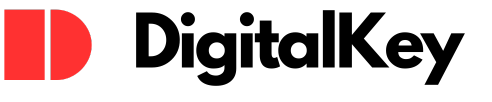Licensing Microsoft Visio Pro for Office 365:
Microsoft Visio provides users with the ability to create beautiful, compelling flowcharts, graphs and network diagrams in one easy to use application. This powerful tool was previously only available as a retail or open license version. This year users can now price this tool at an affordable monthly rate.
Microsoft has recently announced that the latest version, Visio 2016, will now be available through an with Office 365 Subscription – also known as Visio Pro for Office 365. This offering comes in two versions, plan 1 and plan 2.
Plan 2 includes the desktop application version, while plan 1 is the cloud only. For all intents and purposes we will focus solely on plan 2 for the remainder of this article.
Visio Pro for 365 has same capabilities as the retail Visio Professional 2016. It can be obtained through Office 365 through a paid subscription. This subscription is obtained for a fixed period of time (usually monthly or yearly) and requires a periodic payment.
Pricing / Licensing for Visio 365
Microsoft offers two Visio subscriptions to its users:
- Annual Subscription – $9.80 per user per month
- Monthly Subscription – $11.70 per user per month
Reasons to Opt for the Monthly Version
By opting for the 365 version, users can benefit from several key advantages.
1 – Visio will always be updated to the latest version (meaning if Visio 2018 comes out, or a newer release of 2016, you will always have the latest build)
2 – Automatic Updates – Applied to the back end, these updates will include new feature releases in addition to security and performance patches for enhanced stability and protection.
3 – Multiple Devices – Access VISIO from multiple computers and devices. Want to work from home? Don’t have your laptop or work computer with you? No problem. With multiple device license support, you can do it all. Keep in mind this is PER USER – each license will need to be assigned to one user.
Alternatively, if these features do not strike you as important, you can always opt for the retail version, and pay a one time fee.
Ways to Buy Visio 365 or Visio Retail:
Visio can be purchased through a Certified Microsoft Re-seller, or directly from Microsoft. Pricing and the plans vary per the table above. Visio Online / Visio Pro can be purchased by single license or in bulk. Same goes with retail. That being said, if you are looking for 5 or more licenses, you can compare quotes and save substantially by option for the retail, the volume license version. Ready to get started? Explore our online store.
Have more questions about Visio for Office 365? We’re here to help. Call our Microsoft Certified experts